Inon Cohen Raz
Wordpress || ppc || marketing
Best Plugins To Speed Up WordPress In 2023 – Top 5

Despite all the work teams or individuals put into creating complex and comprehensive WordPress websites, website speed can inevitably ruin the user experience. Your journey must always begin with quick WordPress hosting if you want to make your WordPress site faster. But after you’ve mastered the hosting aspect, you can enhance your site’s front-end optimization with the best plugins to speed up WordPress website.
Your first thought when you hear “WordPress speed optimization plugins” might be caching plugins. And yes, this list does include several caching plugins because implementing effective page caching is crucial for accelerating your website.
However, caching is only one aspect of performance; as a result, we didn’t restrict this collection to caching plugins. Other plugins that can help you optimize specific aspects of your website, including script loading, image compression, lazy loading, and more, are also included.
A previous article discussed the best security plugins for WordPress in 2023. This article explores the best plugins to speed up WordPress in 2023 and the use of these speed optimization plugins to help WordPress users speed up their websites.
WP Rocket

One of the best all-purpose WordPress performance plugins is WP Rocket. It can assist you in putting page caching and a ton of other performance optimization techniques into practice. When you activate WP Rocket, it immediately starts using several performance optimization techniques, such as:
- Page caching
- Browser caching
- Gzip compression
WP Rocket makes the setup process significantly more accessible than other caching plugins, which require you to study an entire course to figure out how to use them. It has features for which you would typically need to install a few additional plugins. You get features like database optimization, lazy image loading, and even the capacity to host Google Analytics code on your website. Additionally, the ability to postpone the execution of Javascript can significantly affect page load times and Core Web Vitals.
The best WordPress performance plugin for beginners is WP Rocket because it is so effective at streamlining everything. The interface, for instance, makes it incredibly easy to understand what each setting does. Furthermore, the fact that everything is contained in a single plugin reduces compatibility problems. Additionally, it’s advantageous for anyone looking to streamline processes and save time in general due to those same factors.
WP Rocket is a premium plugin with a starting price of $49.
Features:
- User-friendly interface
- Speed improvements only require minor adjustments.
- Minify Javascript, HTML, and CSS
- Caching of pages
- lazy loading of images from a cache
- rules for advanced caching
- database enhancement
- Integration of CDN
- Direct integration with Cloudflare
- integration of Google Analytics to load the server-side code
- Version reverting and importing of settings
- Delay the time that Javascript runs
WP Fastest Cache
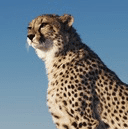
The creator of this plugin found the sweet spot between some overly essential plugins and others that are overly sophisticated. One of the top-rated and most-used free caching plugins at WordPress.org, WP Fastest Cache has a nearly perfect 4.9-star rating across over 3,000 reviews. You can enable page caching by checking a box, which makes getting started relatively simple.
The free version additionally supports the following:
- Compression with Gzip
- Caching on websites
- basic HTML and CSS minification (but not JavaScript)
- a choice to turn off WordPress’s emojis
- Use exclude rules to prevent some users or content from being cached.
- A device to facilitate CDN integration
There is also a premium version available if you want even more optimization features, which adds:
- image enhancement
- database enhancement
- more sophisticated minification, including JavaScript support
- a program to get rid of JavaScript resources that are render-blocking
- a choice to load Google Fonts asynchronously
- sluggish loading
The premium version costs $59
Also Read: The Best WordPress Themes For Blogging
Perfmatters

Many smaller components of your WordPress site can be optimized with the aid of Perfmatters. Although it doesn’t perform page caching, it’s a fantastic option to use in conjunction with one.
First off, Perfmatters can assist you in turning off a ton of minor WordPress settings that most sites don’t require. For instance, the WordPress version number, the Dashicons, the emoji font, and others. Even though each of these changes is small on its own, they can eliminate numerous pointless HTTP requests.
It also has an effective script manager tool that allows you to load JavaScript and CSS on particular pages conditionally. For instance, if your contact form plugin currently loads its scripts across the entire site, you can only change them to load them on your contact page. This is yet another excellent method for reducing pointless HTTP site-wide requests.
Other beneficial performance improvements comprise
- DNS prefetching.
- Turn off the Heartbeat API
- lazy image loading
- Locally host analytics
- Preconnect
You can connect to a CDN with its aid as well. Overall, this is a great plugin to add on if you’re already using a caching plugin or your host handles caching for you. It helps you optimize many more minor aspects of WordPress performance.
Perfmatters costs only $25 per month for a single site.
WP Super Cache

WP Super Cache is one of the most popular and best-performing caching plugins for WordPress sites. It uses static HTML files to serve pages to visitors which speeds up the loading time and reduces server load. More than 5.5 million people have downloaded it since this post was written. It’s from the same company as WordPress.com, WooCommerce, and Jetpack: Automattic.
This plugin’s simplicity is its best feature. If you’re a beginner, all you need to do is install it, check a box, and you’re ready to fly. There is also an advanced settings section where you can set the following options if you do want a little bit more control:
- Gzip compression
- Browser caching
- How to cache content
- How often to update the cache
Along with a tool to assist you in connecting to a CDN, it also has a feature that enables you to preload content into the cache.
WP Super Cache is entirely cost-free.
NitroPack

NitroPack is a full-featured platform for speed optimization, not just a WordPress performance plugin. This platform seeks to streamline the process of website acceleration. NitroPack optimizes everything for you, so you don’t need to use multiple plugins or decide what needs to be optimized.
Install the connector plugin after adding your website. The level of optimization aggression is then up to you. After that, NitroPack will automatically begin optimizing your website. A global CDN, various caching types, image optimization, image serving in next-generation formats (like SVG), DNS prefetching, deferring JavaScript, and other features will be implemented.
Additionally, since their servers are running all these optimizations, your server usage is decreased. These modifications can decrease main-thread work, increase your Web Core Vitals, and improve time to first byte (TTFB). You can change the settings to get even more performance. Still, even on the strong setting, page load times and Google PageSpeed scores will significantly improve.
It offers a free plan for small sites or testing purposes, but that one adds a powered-by badge to your footer. Paid subscriptions offer more resources and remove the badge.
Choosing The Best Plugins To Speed Up WordPress – Final Verdict
Even just one of these plugins can significantly decrease the time it takes for your pages to load if you need help speeding up your WordPress installation.
It’s crucial to emphasize that you shouldn’t install each of these. Remember that less is more, and only install what you require. Although there are other approaches to speeding up your website, some of these plugins are a great place to start. The best performance improvement is provided by NitroPack, which also implements optimizations for you, including a global CDN. Small sites can use the free plan they offer.
WP Rocket and Perfmatters make an efficient combination if you want to cut costs and significantly speed up page loads. Thanks to these optimization plugins, you’ll have access to a lot of functionality, including lazy loading and caching.
